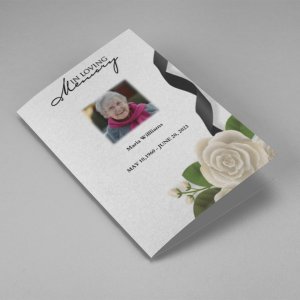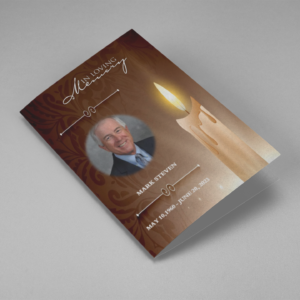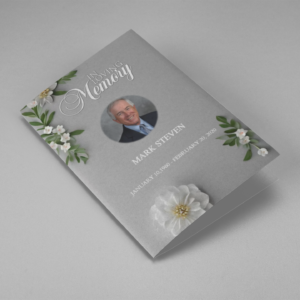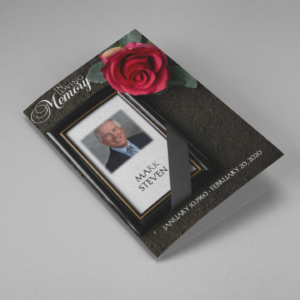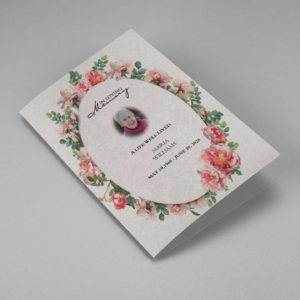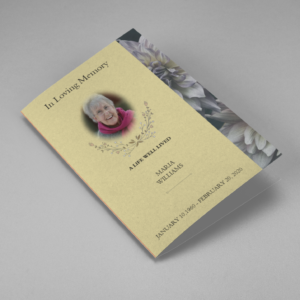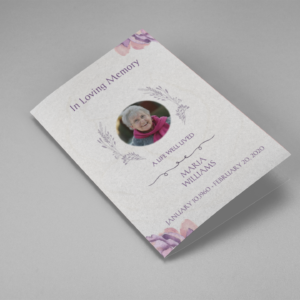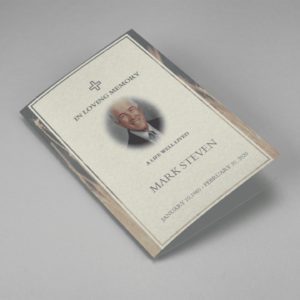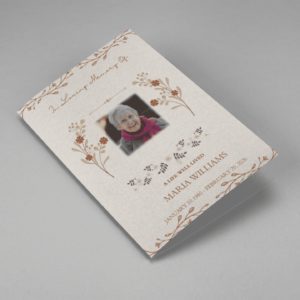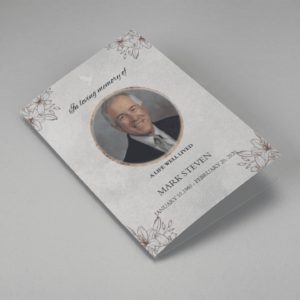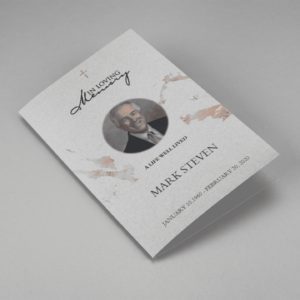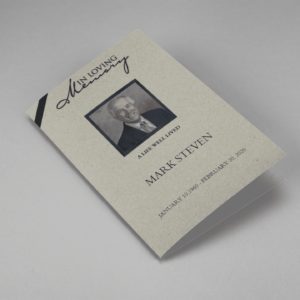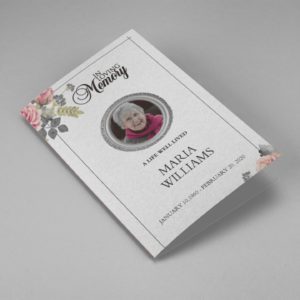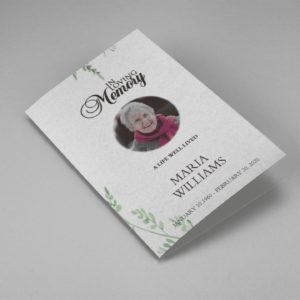Drag the bookmarks to the top or bottom, or drag the bookmarks to a folder to the left. If you are using a bookmark bar, you can add a folder by right-clicking on the bookmark bar. To toggle the bookmarks bar on or off, click the more bookmarks Show Bookmarks bar. To add a bookmark, you first indicate where the bookmark is located within the document.
Having your branding printed on either front or both sides, bookmarks may catch readers’ eye. These examples of bookmarks or bookmarkers in full color showcase different design ideas and examples of how you can use Bookmark Printing to promote your business. If you are looking for an easy and convenient way to promote, QuickFuneral LLC Bookmark Printing Service is your answer.
Bookmark Templates
-
Searching for a White Roses And Black Ribbon Funeral Program Template that is easy to print and has a cutting-edge look? White Roses And Black Ribbon Funeral Program Template is the Perfect decision because it measures 8.5”x 11”.
- No Limitation on Content, Edit anything
- Edit anytime – unlimited revisions even after purchased
- Get a printable PDF downloaded to get it printed on your own
-
Searching for a Realistic Burning Candle Funeral Program Template that is easy to print and has a cutting-edge look? Realistic Burning Candle Funeral Program Template is the Perfect decision because it measures 8.5”x 11”.
- No Limitation on Content, Edit anything
- Edit anytime – unlimited revisions even after purchased
- Get a printable PDF downloaded to get it printed on your own
-
Searching for a Bulltongue Arrowhead Funeral Program Template that is easy to print and has a cutting-edge look? Bulltongue Arrowhead Funeral Program Template is the Perfect decision because it measures 8.5”x 11”.
- No Limitation on Content, Edit anything
- Edit anytime – unlimited revisions even after purchased
- Get a printable PDF downloaded to get it printed on your own
-
Searching for a Grey Floral White Tiny Flower Funeral Program Template that is easy to print and has a cutting-edge look? Grey Floral White Tiny Flower Funeral Program Template is the Perfect decision because it measures 8.5”x 11”.
- No Limitation on Content, Edit anything
- Edit anytime – unlimited revisions even after purchased
- Get a printable PDF downloaded to get it printed on your own
-
Searching for a Red Flower Dark Soil Funeral Program Template that is easy to print and has a cutting-edge look? Red Flower Dark Soil Funeral Program Template is the Perfect decision because it measures 8.5”x 11”.
- No Limitation on Content, Edit anything
- Edit anytime – unlimited revisions even after purchased
- Get a printable PDF downloaded to get it printed on your own
-
Searching for a Pink Rose Frame Floral Oval Badge Funeral Program Template that is easy to print and has a cutting-edge look? Pink Rose Frame Floral Oval Badge Funeral Program Template is the Perfect decision because it measures 8.5”x 11”.
- No Limitation on Content, Edit anything
- Edit anytime – unlimited revisions even after purchased
- Get a printable PDF downloaded to get it printed on your own
-
Searching for a Brown and White Classic Funeral Program Template that is easy to print and has a cutting-edge look? Brown and White Classic Funeral Program Template is the Perfect decision because it measures 8.5”x 11”.
- No Limitation on Content, Edit anything
- Edit anytime – unlimited revisions even after purchased
- Get a printable PDF downloaded to get it printed on your own
-
Searching for a Purple Elegant Watercolor Funeral Program Template that is easy to print and has a cutting-edge look? Purple Elegant Watercolor Funeral Program Template is the Perfect decision because it measures 8.5”x 11”.
- No Limitation on Content, Edit anything
- Edit anytime – unlimited revisions even after purchased
- Get a printable PDF downloaded to get it printed on your own
-
Searching for a Cream and Green Photo Obituary Program that is easy to print and has a cutting-edge look? Cream and Green Photo Obituary Program is the Perfect decision because it measures 8.5”x 11”.
- No Limitation on Content, Edit anything
- Edit anytime – unlimited revisions even after purchased
- Get a printable PDF downloaded to get it printed on your own
-
Searching for a Cream Simple Elegant Photo Church Program that is easy to print and has a cutting-edge look? Cream Simple Elegant Photo Church Program is the Perfect decision because it measures 8.5”x 11”.
- No Limitation on Content, Edit anything
- Edit anytime – unlimited revisions even after purchased
- Get a printable PDF downloaded to get it printed on your own
-
Searching for a Grey Classic Minimalist Funeral Program Template that is easy to print and has a cutting-edge look? Grey Classic Minimalist Funeral Program Template is the Perfect decision because it measures 8.5”x 11”.
- No Limitation on Content, Edit anything
- Edit anytime – unlimited revisions even after purchased
- Get a printable PDF downloaded to get it printed on your own
-
Searching for a White Classic Funeral Program Template that is easy to print and has a cutting-edge look? White Classic Funeral Program Template is the Perfect decision because it measures 8.5”x 11”.
- No Limitation on Content, Edit anything
- Edit anytime – unlimited revisions even after purchased
- Get a printable PDF downloaded to get it printed on your own
-
Searching for a Cream Gold Marble Funeral Program Template that is easy to print and has a cutting-edge look? Cream Gold Marble Funeral Program Template is the Perfect decision because it measures 8.5”x 11”.
- No Limitation on Content, Edit anything
- Edit anytime – unlimited revisions even after purchased
- Get a printable PDF downloaded to get it printed on your own
-
Searching for an Elegant Beige Funeral Program Template that is easy to print and has a cutting-edge look? Elegant Beige Funeral Program Template is the Perfect decision because is has a measure of 8.5”x 11”.
- No Limitation on Content, Edit anything
- Edit anytime – unlimited revisions even after purchased
- Get a printable PDF downloaded to get it printed on your own
-
Searching for a White Floral Pro Funeral Program Template that is easy to print and has a cutting-edge look? White Floral Pro Funeral Program Template is the Perfect decision because is has a measure of 8.5”x 11”.
- No Limitation on Content, Edit anything
- Edit anytime – unlimited revisions even after purchased
- Get a printable PDF downloaded to get it printed on your own
-
Searching for a Grey and Burgundy Elegant Funeral Program Template that is easy to print and has a cutting-edge look? Grey and Burgundy Elegant Funeral Program Template is the Perfect decision because is has a measure of 8.5”x 11”.
- No Limitation on Content, Edit anything
- Edit anytime – unlimited revisions even after purchased
- Get a printable PDF downloaded to get it printed on your own
-
Searching for a Creative Watercolor Floral Funeral Program Template that is easy to print and has a cutting-edge look? Creative Watercolor Floral Funeral Program Template is the Perfect decision because is has a measure of 8.5”x 11”.
- No Limitation on Content, Edit anything
- Edit anytime – unlimited revisions even after purchased
- Get a printable PDF downloaded to get it printed on your own
-
Searching for a Soft Green and Grey Minimalist Floral Funeral Program Template that is easy to print and has a cutting-edge look?Soft Green and Grey Minimalist Floral Funeral Program Template is the Perfect decision because is has a measure of 8.5”x 11”.
- No Limitation on Content, Edit anything
- Edit anytime – unlimited revisions even after purchased
- Get a printable PDF downloaded to get it printed on your own
-
Searching for a Green Natural Funeral Program Template that is easy to print and has a cutting-edge look? Green Natural Funeral Program Template is the Perfect decision because is has a measure of 8.5”x 11”.
- No Limitation on Content, Edit anything
- Edit anytime – unlimited revisions even after purchased
- Get a printable PDF downloaded to get it printed on your own
This is just the start, so make sure you bookmark this page and come back often to buy all of the best Memorial Day bedding deals once they are posted. Be sure to bookmark this page to stay up-to-date with all of the best ways to shop, as well as some of the featured deals that are currently live. Either come back and bookmark this page for later or proceed with caution.
For example, the 2-by-8 bookmark, which has the QuickFuneral LLC, would need to be 2.1 by 8.1. For bookmarks, build the print-ready digital file adding.1 bleed per size (or.05 bleeds per four sides). If you choose “Color front/no back” or “Color front/B&W back”, only the colored (front) side will receive the bleed. One of two common stock sizes for bookmarks, it is a budget-friendly option that can have either a one-sided print or a two-sided print.