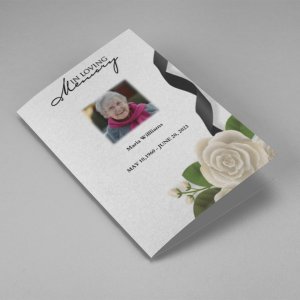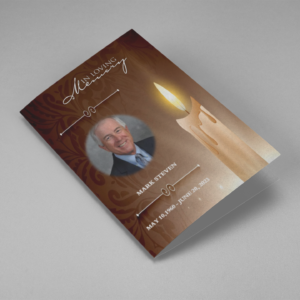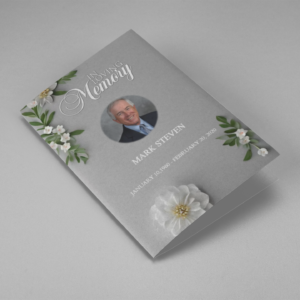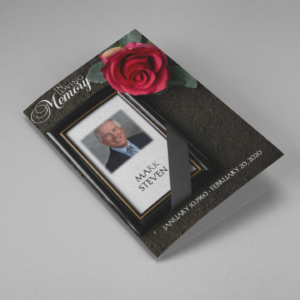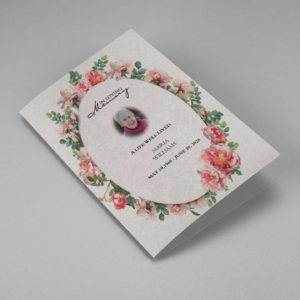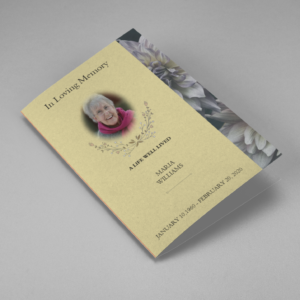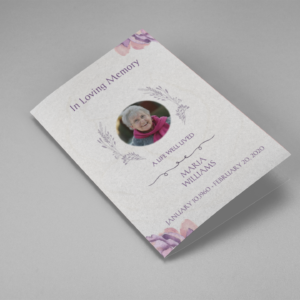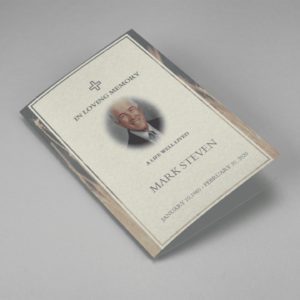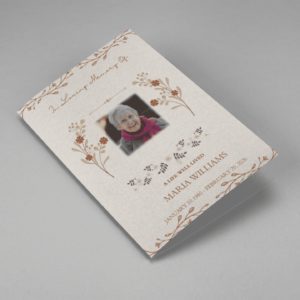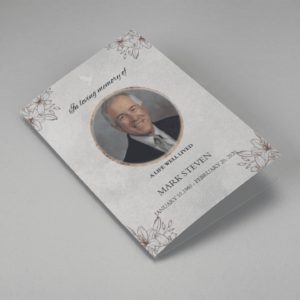A Funeral Program template provides a simple approach to create newspaper obituaries or obituary programs. Funeral Program gives a record of the expired individual’s life, advises the general population about the demise and in addition illustrating the data about the arranged burial service together with the remembrance benefit.
-
Searching for a White Roses And Black Ribbon Funeral Program Template that is easy to print and has a cutting-edge look? White Roses And Black Ribbon Funeral Program Template is the Perfect decision because it measures 8.5”x 11”.
- No Limitation on Content, Edit anything
- Edit anytime – unlimited revisions even after purchased
- Get a printable PDF downloaded to get it printed on your own
-
Searching for a Realistic Burning Candle Funeral Program Template that is easy to print and has a cutting-edge look? Realistic Burning Candle Funeral Program Template is the Perfect decision because it measures 8.5”x 11”.
- No Limitation on Content, Edit anything
- Edit anytime – unlimited revisions even after purchased
- Get a printable PDF downloaded to get it printed on your own
-
Searching for a Bulltongue Arrowhead Funeral Program Template that is easy to print and has a cutting-edge look? Bulltongue Arrowhead Funeral Program Template is the Perfect decision because it measures 8.5”x 11”.
- No Limitation on Content, Edit anything
- Edit anytime – unlimited revisions even after purchased
- Get a printable PDF downloaded to get it printed on your own
-
Searching for a Grey Floral White Tiny Flower Funeral Program Template that is easy to print and has a cutting-edge look? Grey Floral White Tiny Flower Funeral Program Template is the Perfect decision because it measures 8.5”x 11”.
- No Limitation on Content, Edit anything
- Edit anytime – unlimited revisions even after purchased
- Get a printable PDF downloaded to get it printed on your own
-
Searching for a Red Flower Dark Soil Funeral Program Template that is easy to print and has a cutting-edge look? Red Flower Dark Soil Funeral Program Template is the Perfect decision because it measures 8.5”x 11”.
- No Limitation on Content, Edit anything
- Edit anytime – unlimited revisions even after purchased
- Get a printable PDF downloaded to get it printed on your own
-
Searching for a Pink Rose Frame Floral Oval Badge Funeral Program Template that is easy to print and has a cutting-edge look? Pink Rose Frame Floral Oval Badge Funeral Program Template is the Perfect decision because it measures 8.5”x 11”.
- No Limitation on Content, Edit anything
- Edit anytime – unlimited revisions even after purchased
- Get a printable PDF downloaded to get it printed on your own
-
Searching for a Brown and White Classic Funeral Program Template that is easy to print and has a cutting-edge look? Brown and White Classic Funeral Program Template is the Perfect decision because it measures 8.5”x 11”.
- No Limitation on Content, Edit anything
- Edit anytime – unlimited revisions even after purchased
- Get a printable PDF downloaded to get it printed on your own
-
Searching for a Purple Elegant Watercolor Funeral Program Template that is easy to print and has a cutting-edge look? Purple Elegant Watercolor Funeral Program Template is the Perfect decision because it measures 8.5”x 11”.
- No Limitation on Content, Edit anything
- Edit anytime – unlimited revisions even after purchased
- Get a printable PDF downloaded to get it printed on your own
-
Searching for a Cream and Green Photo Obituary Program that is easy to print and has a cutting-edge look? Cream and Green Photo Obituary Program is the Perfect decision because it measures 8.5”x 11”.
- No Limitation on Content, Edit anything
- Edit anytime – unlimited revisions even after purchased
- Get a printable PDF downloaded to get it printed on your own
-
Searching for a Cream Simple Elegant Photo Church Program that is easy to print and has a cutting-edge look? Cream Simple Elegant Photo Church Program is the Perfect decision because it measures 8.5”x 11”.
- No Limitation on Content, Edit anything
- Edit anytime – unlimited revisions even after purchased
- Get a printable PDF downloaded to get it printed on your own
-
Searching for a Grey Classic Minimalist Funeral Program Template that is easy to print and has a cutting-edge look? Grey Classic Minimalist Funeral Program Template is the Perfect decision because it measures 8.5”x 11”.
- No Limitation on Content, Edit anything
- Edit anytime – unlimited revisions even after purchased
- Get a printable PDF downloaded to get it printed on your own
-
Searching for a White Classic Funeral Program Template that is easy to print and has a cutting-edge look? White Classic Funeral Program Template is the Perfect decision because it measures 8.5”x 11”.
- No Limitation on Content, Edit anything
- Edit anytime – unlimited revisions even after purchased
- Get a printable PDF downloaded to get it printed on your own
Designing funeral programs can be time intensive and expensive, so we got some of our own designers to do all hard work for you! We even put them into Microsoft Word files, so you can edit them all on your own. Printing them yourself allows for edits to be made in a timely fashion, and the time you save allows you to be with your family and tend to other affairs that need to be in order.
Instructions:
- Choose your design.
- Click on the design of your choice, and it will begin downloading.
- Open the file.
- Edit the document with your own information.
- Swap out photos. (For the last option with the maroon boxes, make sure the photo is the same size as the box next to it. Double click on the image and make sure the height and width are both set to 2.31″ – you may also change the color of these boxes, by double clicking on them and choosing another color).
- Print. Refer to your printer manual for double sided printing instructions.
Tips and Tricks:
If you have a printer that prints double sided, these funeral programs will automatically print in booklet form. If you don’t have a printer that prints double sided, print the first page only, and after placing the 1st page back into the printer, print the 2nd page. You may have to try this more than once to know which way to properly place the first page back into your printer. Refer to your printer manual for help. Instructions on double sided printing may be found there.
If you don’t have a printer, think about saving the file on an external flash drive (thumb drive) that you could take to a local printing service.
Use cardstock or heavier paper for a more professional look and feel.
By penning down a funeral program template we can reach to our loved ones in this time of sorrow.
A Funeral program presents one with numerous challenges: gathering ones considerations, remembering past recollections, feeling a surge of feelings, and after that really composing something advantageous on paper. With a obituary template accessible in Word arrange, nonetheless, it turns out to be such a great amount of less demanding to manage such a troublesome time as the departure of a dear one.
There are maybe a thousand things that you wish to say in regards to your friends and family, yet what amount of it is even appropriate for a tribute? In case you’re stressed over how troublesome it may be to state farewell, simply investigate these dismal, wonderful funeral program arrangements to see you through this troublesome time.
The burial service or post-demise program must be composed in the most ideal way in the respect of the perished. Hence, you can investigate our funeral program templates or formats which will enable you to outline the procedures as needs be. They are stylishly proper and come in different foundations and surfaces for you look over.
These templates are completely believable and come various textures and backgrounds. With classy plans and wonderful creations, you can expect just the best for your dear left as these classy templates does mainly two things:
First one,It summarizes the story of one’s life and second one,provides detail regarding end-of-life ceremonies.
Composing a tribute implies committing one’s the ideal opportunity for the examination on the individual’s life. Since Microsoft Word is to a great extent utilized for reports containing substantial entirety of composing work, one can without much of a stretch but productively make an Funeral program on somebody’s life by utilizing the Microsoft Word Obituary or funeral program Templates application.
With only a couple of steps, you can begin composing a tribute utilizing the Funeral Obituary Templates in the Microsoft word with a considerable measure of lucidity and propelled highlights and hence can frame our thoughts in these wonderful layouts.
We have the largest and best collection of MS word templates.You can edit these templates title and make usable for you according to your need.Our templates are predesigned and formatted and you just have to do only a minimal work.MS word is a widely used application that many computers have installed.It is a commonly used application for text typing and word processing.