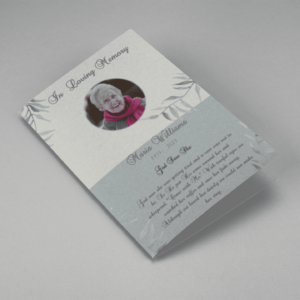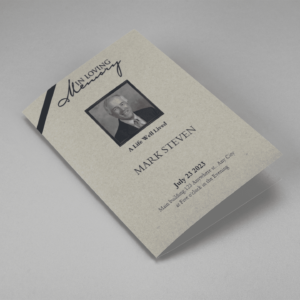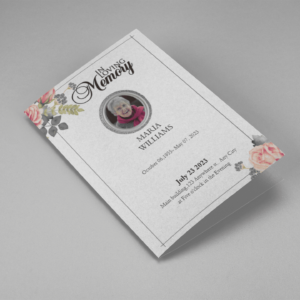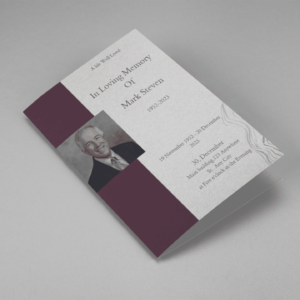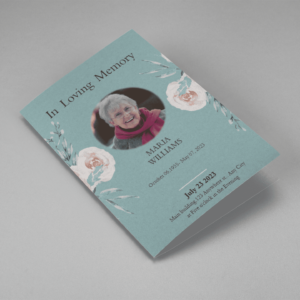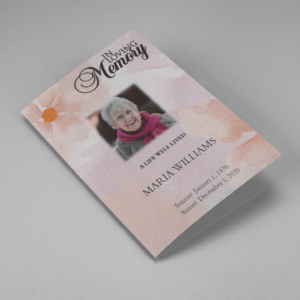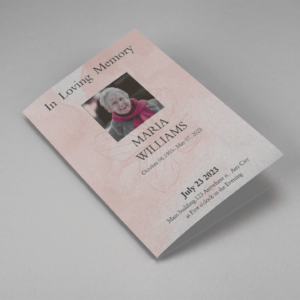An obituary is a deeply personal and important way to commemorate the life of a loved one who has passed away. By editing an obituary template, we can transform mere words into a heartfelt tribute.
Editing an Obituary Template refers to the process of customizing a pre-designed obituary format to suit the unique life and personality of the deceased. It involves the thoughtful revision of content, including the individual’s name, dates of birth and passing, biographical details, surviving family members, and additional personal anecdotes. Editing allows for the insertion of heartfelt stories, interests, and special quotes to create a more personalized and meaningful tribute. It ensures that the obituary accurately reflects the person’s life journey and leaves a lasting impression that resonates with friends and family, providing a heartfelt and dignified farewell to a loved one.
Creation of Heartfelt and Personalized Tribute
Selecting an Obituary Template
Before you begin editing, choose an obituary template that suits your needs. You can find various templates here. Consider the design, layout, and sections included in the template to ensure they align with your vision for the obituary.
Gathering Information
- Basic Details: Start by collecting the essential information about the deceased, including their full name, date of birth, date of passing, and the location of both events.
- Biographical Information: Gather facts about the person’s life, such as their place of birth, education, career, and significant achievements. Note any military service or community involvement.
- Family Members: List surviving family members, including spouses, children, siblings, and grandchildren.
- Hobbies and Interests: Consider the person’s hobbies, passions, and interests. These details can add depth to the obituary and paint a more complete picture of their life.
Editing the Template
Once you have the necessary information, you can begin editing the obituary template:
- Introduction: Customize the introduction to include the deceased’s full name, date of birth and date of passing. This section sets the tone for the obituary.
- Biographical Details: Expand on the person’s life story, highlighting key milestones and accomplishments. Edit the template’s content to reflect the individual’s unique journey.
- Surviving Family: List surviving family members as per the collected information. Include their names and relationships to the deceased.
- Personal Touches: Insert personal anecdotes, stories, or favorite quotes that capture the essence of the person’s personality and character.
- Funeral Details: If the obituary template includes information about the funeral service, make sure it is accurate and up-to-date. Edit any relevant details about the service location, date, and time.
- Condolences: Consider adding a section for expressing condolences or requests for donations to charities in the deceased’s memory. Customize this section as needed.
Proofreading and Finalizing
After editing the template, it’s crucial to proofread the obituary carefully. Look for any spelling or grammatical errors, and ensure that the information is accurate and complete. Seek feedback from family members or friends if necessary. Once you’re satisfied with the obituary, save it in a format that’s convenient for sharing, such as a PDF or Word document.
Sharing and Publication
Finally, decide how you want to share the obituary. It can be published in local newspapers, shared on social media, distributed at the funeral service, or emailed to friends and family. Ensure that the chosen method aligns with the preferences of the family and respects the wishes of the deceased.
Guidelines For Editing The Obituary Templates
Editing an obituary template is a delicate and important task. Here are some guidelines to help you effectively edit an obituary template:
- Gather all the necessary information about the deceased, including their full name, dates of birth and passing, and key biographical details. This information forms the foundation of the obituary.
- Carefully review the entire template to understand its structure and sections. Note what information is already included.
- Begin by customizing the template with the deceased’s name, dates, and locations. Ensure accuracy in these details.
- Expand on the template’s existing biographical information with additional details about the person’s life. Include their place of birth, education, career, hobbies, and notable achievements.
- Update and customize the section listing surviving family members. Include the names and relationships of spouses, children, siblings, and grandchildren.
- Insert personal anecdotes, stories, or quotes that capture the essence of the person’s personality, values, or interests. These personal touches add depth to the obituary.
- If desired, add a section for expressing condolences or specifying charitable organizations for donations. Customize this section to align with the family’s wishes.
- Review the edited obituary for any spelling or grammatical errors. Ensure that all information is accurate and that the obituary flows smoothly.
- While obituaries can vary in length, keep in mind that brevity is often appreciated. Focus on including the most significant and meaningful details.
- Maintain a respectful and dignified tone throughout the obituary. Avoid negative or contentious language, and focus on celebrating the person’s life.
- Seek feedback from family members or close friends who may have additional insights or suggestions for the obituary.
- Before finalizing the obituary, ensure that the family is comfortable with the content and tone. Respect their input and wishes.
- After incorporating any feedback, conduct a final review of the obituary. Confirm that all details are accurate and that the obituary is a heartfelt and respectful tribute to the deceased.
- Format the obituary as per the template’s design. Save the edited obituary in an appropriate format for sharing, such as PDF or Word.
- Share the obituary as per the family’s preferences. It can be published in local newspapers, shared on social media, emailed to friends and family, or distributed at the funeral service.
Obituary Templates
-
Searching for a Oak Leaf With Gold Oval Frame Half Page Funeral Program that is easy to print and amass and has a cutting-edge look? The Oak Leaf With Gold Oval Frame Half Page Funeral Program is the Perfect decision because it measures 8.5”x 5.5”.
- No Limitation on Content, Edit anything
- Edit anytime – unlimited revisions even after purchased
- Get a printable PDF downloaded to get it printed on your own.
-
Searching for a Brown and White Classic Funeral Program Half Page Program that is easy to print and amass and has a cutting-edge look? The Brown and White Classic Funeral Program Half Page Program is the Perfect decision because it measures 8.5”x 5.5”.
- No Limitation on Content, Edit anything
- Edit anytime – unlimited revisions even after purchased
- Get a printable PDF downloaded to get it printed on your own.
-
Searching for a Purple Elegant Watercolor Half Page Funeral Program Template that is easy to print and amass and has a cutting-edge look? The Purple Elegant Watercolor Half Page Funeral Program Template is the Perfect decision because it measures 8.5”x 5.5”.
- No Limitation on Content, Edit anything
- Edit anytime – unlimited revisions even after purchased
- Get a printable PDF downloaded to get it printed on your own.
-
Searching for a Cream and Green Photo Obituary Half Page Program that is easy to print and amass and has a cutting-edge look? The Cream and Green Photo Obituary Half Page Program is the Perfect decision because it measures 8.5”x 5.5”.
- No Limitation on Content, Edit anything
- Edit anytime – unlimited revisions even after purchased
- Get a printable PDF downloaded to get it printed on your own.
-
Searching for a Cream Simple Elegant Photo Church Half Page Program that is easy to print and amass and has a cutting-edge look? The Cream Simple Elegant Photo Church Half Page Program is the Perfect decision because it measures 8.5”x 5.5”.
- No Limitation on Content, Edit anything
- Edit anytime – unlimited revisions even after purchased
- Get a printable PDF downloaded to get it printed on your own.
-
Searching for a Samovar Silver Half Page Funeral Program Template that is easy to print and amass and has a cutting-edge look? The Samovar Silver Half Page Funeral Program Template is the Perfect decision because it measures 8.5”x 5.5”.
- No Limitation on Content, Edit anything
- Edit anytime – unlimited revisions even after purchased
- Get a printable PDF downloaded to get it printed on your own.
-
Searching for an Elegant Beige Half Page Funeral Program Template that is easy to print and amass and has a cutting-edge look? The Elegant Beige Half-Page Funeral Program Template is the Perfect decision because it measures 8.5”x 5.5”.
- No Limitation on Content, Edit anything
- Edit anytime – unlimited revisions even after purchased
- Get a printable PDF downloaded to get it printed on your own.
-
Searching for a White Floral Pro Half Page Funeral Program Template that is easy to print and amass and has a cutting-edge look? White Floral Pro Half Page Funeral Program Template is the Perfect decision because it measures 8.5”x 5.5”.
- No Limitation on Content, Edit anything
- Edit anytime – unlimited revisions even after purchased
- Get a printable PDF downloaded to get it printed on your own.
-
Searching for a Grey and Burgundy Elegant Half Page Funeral Program Template that is easy to print and amass and has a cutting-edge look? Grey and Burgundy Elegant Half Page Funeral Program Template is the Perfect decision because it measures 8.5”x 5.5”.
- No Limitation on Content, Edit anything
- Edit anytime – unlimited revisions even after purchased
- Get a printable PDF downloaded to get it printed on your own.
-
Searching for a Soft Green and Grey Minimalist Floral Half Page Funeral Program Template that is easy to print and amass and has a cutting-edge look? Soft Green and Grey Minimalist Floral Half Page Funeral Program Template is the Perfect decision because it measures 8.5”x 5.5”.
- No Limitation on Content, Edit anything
- Edit anytime – unlimited revisions even after purchased
- Get a printable PDF downloaded to get it printed on your own.
-
Searching for a Gray Elegant Oval Frame Half Page Funeral Program Template that is easy to print and amass and has a cutting-edge look? Gray Elegant Oval Frame Half Page Funeral Program Template is the Perfect decision because it measures 8.5”x 5.5”.
- No Limitation on Content, Edit anything
- Edit anytime – unlimited revisions even after purchased
- Get a printable PDF downloaded to get it printed on your own.
-
Searching for a Blue Organic Minimal Half Page Funeral Program Template that is easy to print and amass and has a cutting-edge look? Blue Organic Minimal Half Page Funeral Program Template is the Perfect decision because it measures 8.5”x 5.5”.
- No Limitation on Content, Edit anything
- Edit anytime – unlimited revisions even after purchased
- Get a printable PDF downloaded to get it printed on your own.
-
Searching for a Pink and Orange Watercolour Half Page Funeral Program Template that is easy to print and amass and has a cutting-edge look? Pink and Orange Watercolour Half Page Funeral Program Template is the Perfect decision because it measures 8.5”x 5.5”.
- No Limitation on Content, Edit anything
- Edit anytime – unlimited revisions even after purchased
- Get a printable PDF downloaded to get it printed on your own.
-
Searching for a Pink Floral Paper Half Page Funeral Program Template that is easy to print and amass and has a cutting-edge look? Pink Floral Paper Half Page Funeral Program Template is the Perfect decision because it measures 8.5”x 5.5”.
- No Limitation on Content, Edit anything
- Edit anytime – unlimited revisions even after purchased
- Get a printable PDF downloaded to get it printed on your own.
Funeral Obituary Program : Videos For Help
Frequently Asked Questions on How to edit obituary templates
While creating or editing obituary templates various type of questions are arises which make this work more difficult and challenging . Here we discuss some question which is related to this and also can be helpful for you .
How do I start editing an obituary template?
Begin by selecting a suitable obituary template. Then gather all the necessary information about the deceased, including biographical details, family members, and any personal anecdotes or quotes you want to include.
Can I personalize the template to reflect the individual's life?
Yes, you can personalize the template by adding the person’s name, dates, and unique details about their life. This customization allows you to create a more meaningful tribute.
What should I include in the obituary?
Include the individual’s full name, date of birth, date of passing, biographical information, significant life achievements, surviving family members, and any personal touches like anecdotes or quotes.
How do I proofread and finalize the edited obituary?
Carefully review the obituary for errors, inaccuracies, or omissions. Ensure that all information is accurate and complete. Seek feedback from others if needed before saving the final version.
What format should I save the edited obituary in for sharing?
Save the edited obituary in a format that’s convenient for sharing, such as PDF or Word document. This makes it easy to distribute via email, print, or publish in newspapers or on social media.